리눅스 CentOS 7에 Postgresql을 설치해야하는 일이 생겼습니다. 설치하는 과정을 복습하는 의미에서 포스팅 하려고 합니다.
CentOS 설치하면 yum 명령어가 작동하지 않는경우가 존재합니다. yum의 접속 url이 잘못되어 있거나 등 여러가지 이유가 존재합니다.
먼저, dns 서버 IP가 설정되어있는지 확인합니다. 만약 아무것도 없다면 search com 이하 부분을 추가해주세요
vi /etc/resolv.conf
search com
nameserver 8.8.8.8 # 구글 도메인 서버
nameserver 168.126.63.1 # KT 서버
nameserver 164.124.101.2 # LG 파워콤 서버
다음은 yum의 레포지터리를 수정하겠습니다.
/etc/yum.repos.d/CentOS-Base.Repo
baseurl의 url을 변경합니다.
기존 http://mirror.centos.org -> http://mirror.kakao.com/
yum update 명령어로 yum을 업데이트합니다.
yum update
postgresql 12 버전을 설치하기 위해 yum 레포지터리를 업데이트합니다.
rpm -Uvh https://download.postgresql.org/pub/repos/yum/reporpms/EL-7-x86_64/pgdg-redhat-repo-latest.noarch.rpm
드디어 postgresql을 설치하기 위한 세팅이 끝났습니다.
이제 postgresql을 설치해줍니다.
yum -y install postgresql12-server postgresql12-contrib
설치가 완료되면 기본 DB를 생성해줍니다.
/usr/pgsql-12/bin/postgresql-12-setup initdb
systemctl를 통해 서비스를 실행하도록, 그리고 재부팅시 자동으로 시작해줄 수 있도록 서비스를 등록해줍니다.
systemctl enable --now postgresql-12
systemctl list-unit-files --type=service | grep post*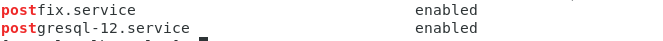
postgresql이 정상 실행되는지 확인합니다.
systemctl status postgresql-12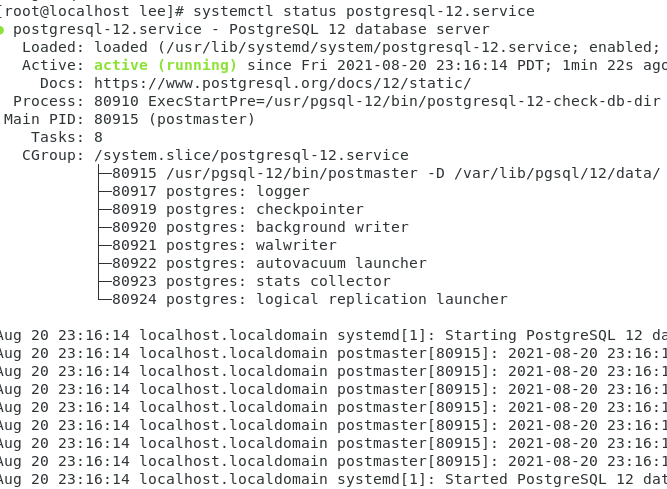
관리자 비밀번호를 설정해줍니다.
su - postgres
alter user postgres with password '1';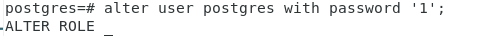
어느 클라이언트에서 접속할 수 있도록 postgresql.conf 파일과 pg_hba_conf 파일을 수정해줍니다.
vi /var/lib/pgsql/12/data/postgresql.conf
vi /var/lib/pgsql/12/data/pg_hba.conf
postgresql 서비스를 재시작합니다.
systemctl restart postgresql-12.service
OS 방화벽 중 postgresql에 접속하기 위한 포트를 허용합니다.
firewall-cmd --zone=public --permanent --add-port=5432/tcp
firewall-cmd --reload
firewall-cmd --zone=public --list-all

https://nowonbun.tistory.com/114
https://flipdata.tistory.com/53
'DevOps' 카테고리의 다른 글
| Jenkins 설치하기 (0) | 2021.06.02 |
|---|
